KDE Kirigami on FreeBSD
There’s a new port in the FreeBSD ports tree: kirigami-gallery.
This “gallery” application is one that provides examples, showing off a specific technology: Kirigami! Check out those documentation pages to see what Kirigami can do, for convergent, reponsive and elegant applications. The gallery application shows it off Kirigami “live”, although the application page on KDE.org gives only a very quick overview, and the source code repository just tells you how to build it.
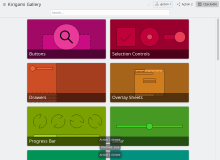
Here’s a screenshot of Kirigami Gallery, in all its colorful glory. Each section of the gallery shows off some subset of all the controls and components that Kirigami offers, and you can click through and see what each of them does.
While the gallery does not directly link to its own source code, it’s easy to figure out that the button drawer comes from the ButtonGallery source file. That gives you a good bunch of examples for doing your own pages, drawers, buttons and all the other bits.
So, Kirigami Gallery itself doesn’t provide much useful functionality itself, but it’s a tool to find out what is possible. But as a packaged bit of software, it has some side-effects:
- you can ask your package manager what is needed to build the package,
e.g.
pkg rquery %do kirigami-gallerybutzypperandrpmandapthave similar queries, - on FreeBSD installing the package will install all the dependencies
with development headers and such, so by installing the kirigami-gallery package
you already get a limited Kirigami development environment – if you
are OK with vi and running the compiler from the command-line.
Throw in
pkg install kdevelop qtcreator git cmakeand you get a complete development environment with two different IDEs suitable for use in whatever X11 environment you like.
So, here’s to progress in Kirigami (and easily using it all over the place).
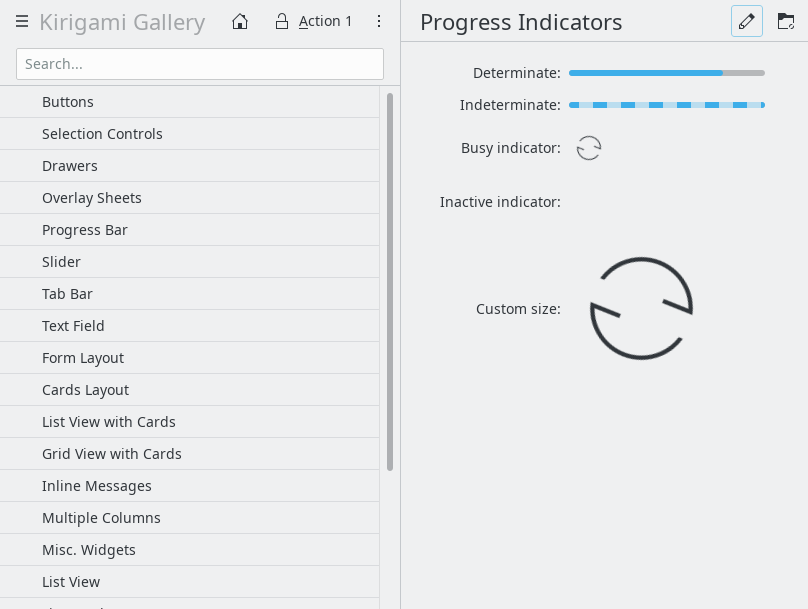
Note that Tobias Berner did all the packaging work, I’m just writing things down.