VirtualBox disk I/O on FreeBSD
In the best example of “have your tried turning if off and on again” I’ve had in a long time, related to the ext4 VirtualBox woes I wrote about recently, I was informed of the existence of a checkbox called Use Host I/O Cache; toggling the value of that checkbox solved all my problems.
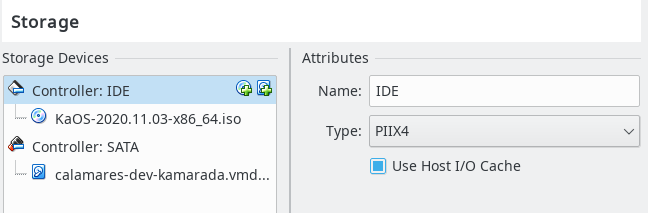
There is is: under the general Storage tab for my VM. On IRC Gleb Popov informed me that the checkbox ought to be off; it was, so on an off-chance I switched it on. Your mileage may vary. It got me working VMs again.
This particular image is one of my test-VMs for Calamares. I called it Kamarada because at the time I wanted to test Kamarada Linux which is an openSUSE derivative. You can see the ISO in the drive is for KaOS. KaOS drives a lot of design and QML work on Calamares and I’m really happy with the bug reports I get from them.
Over on Twitter Allan Jude suggested that I should switch volmode
at the ZFS level so that GEOM wouldn’t (potentially) interfere
with the disks. I haven’t tried that, and sometimes I like being
able to, say, munge the partition table of a virtual disk from the host system.
In any case, it’s possible that zfs set volmode=dev zvols/calamares-dev-kamarada
will do the trick as well.