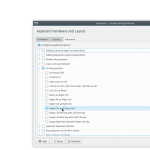Keyboard Layouts the way Sun Microsystems Intended Them
I am a long-time Sun Microsystems fan. So in the time that I worked on KDE 4 on OpenSolaris, I had a bunch of Sun hardware, including keyboards and mice. It's always useful to have Stop-A available, even if the system the keyboard is attached to is not a SparcStation and doesn't react to that gesture.
Anyway, I still use the Sun keyboard most of the time, but it is a decade old by now, and starting to show its age. And sometimes I use other hardware, like the KDE Slimbook, which has the control-key in the wrong place (next to the penguin, or meta-key). I have had a setxkbmap + xmodmap script that I have used since forever, but really that it a bit foolish: there are KDE settings to achieve the same thing.
So, to put Ctrl where it belongs (next to the letter A) and Caps-lock in the corner where a somewhat useless key belongs (next to the meta-key), use the KDE keyboard settings module: search for keyboard hardware in kickoff or krunner, then switch to the advanced tab, open up the Ctrl key position tree and put them in their place by checking swap ctrl and caps lock.
My muscle memory is much happier this way (it does adjust to different spacings of keys and the way the escape key is not all alone by itself, but the ctrtl key is important).